Test the services
After you configure the services and their corresponding endpoints, test that the services start correctly.
-
Start the internal and/or the public web service hosts from the Service Management user interface.
-
Verify that the IEE App Server windows service is running.
-
Verify that the internal and/or public web services are running. Configure these services if necessary.
-
Restart both services and verify that the services are running.
-
From the Web Services code table, click Refresh to refresh the web services. The status of the service is displayed in the Status pane.
Note: If more than one instance is running, multiple URLs are listed.
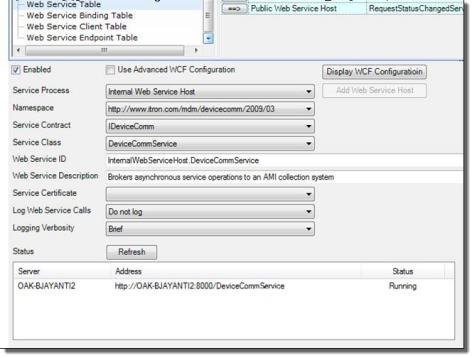
Related topics: